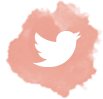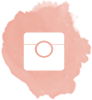Hey, guys! I love getting to know what’s behind the scenes of blogs I read and I found this blog post idea on the list I made before I even started Making My Way. After blogging for over a year, I’ve developed a routine, so I’ve decided to share it with you. I hope you enjoy.
1.//Decide What Post To Write
I keep a Google Doc full of blog post ideas. I made it a few months before starting this blog and it has been my dumping ground when inspiration strikes. I usually make a monthly list of 5-10 posts for each month and cross them off as I go. Traditional editorial calendars don’t work well for me because I prefer to write when I have the desire to. Not based on a due date. That’s why there are some weeks where I publish three posts, while other weeks I only publish one. I think it’s better to write quality content than to publish every day.
2.//Outline The Post
The first thing I do when I start a post is outline it. Having an outline makes it a lot easier to flesh out a post. I use the same method when writing essays because it gives me a way to organize my research. If the post is in chronological order like this one, I’ll number everything and write down the steps. If not, I’ll just write out a bunch of bullet points then organize them after I write out the post.
3.//Create The Blog Post Image
I always create a blog post image before I start writing. I know a lot of bloggers do this last, but having a completed image already inserted in the blog post motivates me for some reason. I think it’s because I can envision it on Pinterest, but it’s also nice to get a task out of the way.
I use Canva to create my blog post images. I don’t want to pay for any fancy editing program right now, so if you’re looking for a free and easy way to make graphics, you should sign up. I’m not getting paid to say this. I actually use it and like it.
4.//Write
I usually wait a day or two after that before I start writing. I’ve been procrastinating on writing recently. I don’t know why, but I think I just need a change of scenery. I’ve been writing blog posts at the library and it’s really helped (I’m actually at one right now).
Once I start writing. It’s hard to stop. I just go through all the bullet points and write down my tips and personal experience relating to them. I always write the introduction and conclusion last because it’s easier to go through the bullet points first. They’re also the most awkward to write. There are only so many different ways you can begin and end a post. It’s becoming a bit repetitive. Do you have any suggestions?
5.//Gather Images And/Or Take Photos
For the most part, my posts don’t require photos, but if they do, I take them after I write the post so that I know what type of pictures I need to take.
I use my Canon DSLR t5i for any photos you see on here. If I need a picture of myself, I use my tripod and a timer. A few months ago, I took a bunch of pictures of myself using it and they turned out pretty nicely if I do say so myself. It was a bit awkward, but I made sure the coast was clear when I was at my school’s library.
When I don’t take pictures, I use stock photos I find online. My two favorite stock photo websites are Unsplash and Pixabay.
6.//Re-Read And Edit
I’m gonna be honest here. Sometimes I don’t reread and edit before I publish. There are some days where I’m so exhausted that I click the schedule button and go back and edit later. It’s a bad habit I’m trying to break, but it’s been a struggle. You know how when you finish a school assignment and you just don’t want to look over it again? It’s like that.
I usually don’t find many mistakes when I read over it. I have Grammarly on my laptop which is a godsend. I usually just reword a few things because I write the way I talk and that doesn’t always make sense in writing.
7.//SEO
AKA Search Engine Optimization. For those of you who aren’t bloggers, this is basically how you find my post on Pinterest or Google when you type in “college” or something of the like. It makes it easier for people to find my blog.
(For more explanation, read SEO Made Simple by Elle and Co because I don’t think it would be worth it to explain it all here.)
I use the Yoast SEO Plugin on WordPress to do this. It tells me if I have good or bad SEO and readability. It’s very useful.
8.//Schedule Post
Once I do all this, I schedule the post to go live. On some days, I publish immediately, but for the most part, I schedule things out early. It’s easier that way. For example, I won’t be able to write as much when I’m in New Orleans next week, so I’ll schedule out blog posts early so I won’t have to worry. The same goes for when I have work or exams. it’s a lot less stressful that way.
9.//Broadcast Post On Social Media
I’ve gotten a lot better at this. After the post is published, I open it and share it on my Twitter, Facebook Page, and pin it to group boards on Pinterest. You should follow me by the way (shameless plug) in order to see when I publish a new post. I’m also on Bloglovin’ and Instagram.
Now that I got that over with, I’ll tell you how I schedule posts. When I remember to do it, I use Hootsuite to schedule my tweets and Boardbooster to manage my Pinterest account. Hootsuite is free, but I pay $5 a month for Boardbooster, which is totally worth it because my following and engagement are way up.
And then it all starts over again.
Well, that’s it for my blogging process. If you’re interested in more behind the scenes blogging tips and reflections, you can click on the links below:
- How I Reached 15,000 Pageviews In My Second Month Of Blogging
- 3 Months Into Blogging: Building A Foundation
- 6 Months Into Blogging: Creating Balance
- 9 Months Into Blogging: Making Connections
- 1 Year Into Blogging Reflection
Disclosure - This post contains affiliate links
I’d Appreciate Your Support Of This Blog By Following Me On:
Is your blogging process different? What is your blogging process?